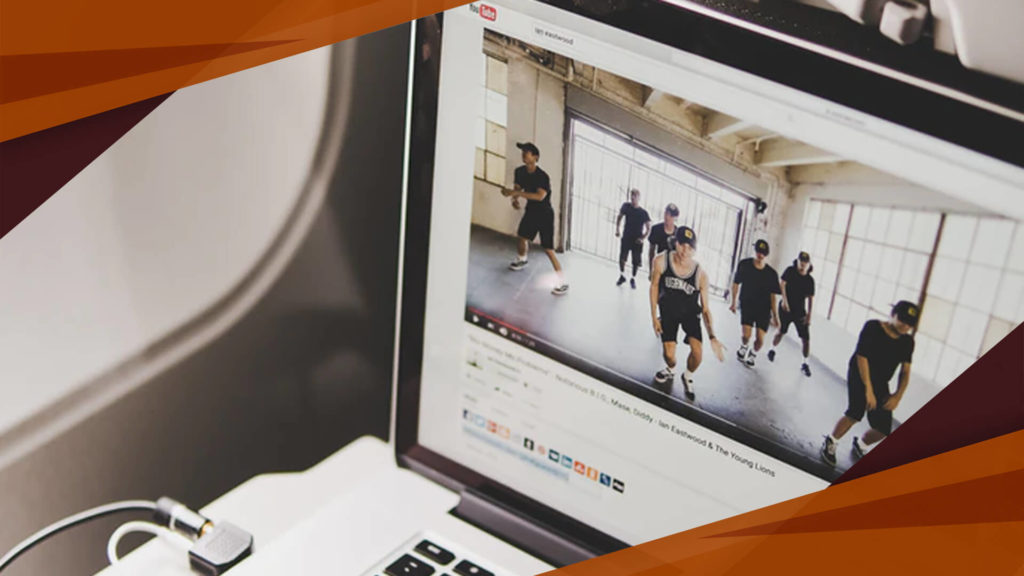The rupee symbol quickly got famous and replaced the traditional style where people used Rs. to denote rupees. Thanks to Dr. Udaya Kumar Dharmalingam who designed this symbol which looks classy and matches perfectly with the standards of other countries. While this symbol is being used by people all over the world, many of us still go through trouble while typing it in any kind of editing software like MS-Word which is widely used by people who take notes or documents.
If you talk about me then I just simply copy and paste the symbol and it doesn’t even take more than a second. But of course, this is not the solution many would want to have as for many of us it would be a day to day task to type this symbol in documents. And it would be troublesome to search online just to copy this symbol.
Anyways, without wasting time, for the people who just want a simple way to get this symbol just copy the symbol from here and you are done.
₹ ₹
How to Type Rupee Symbol in MS-Word?
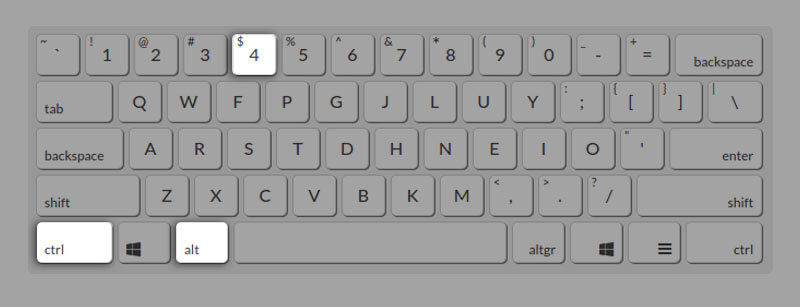
So, if you are looking for a way through which you can type the rupee symbol without copy and paste then you can follow this simple step. Just press CTRL+ALT+4 and the symbol will appear. Thanks to the people who made it a part of the Unicode family. And yeah, I personally approve this as I have tested this myself before putting it here. It works well in MS-Word and Notepad.
Alternative Method to Type Rupee Symbol in MS-Word

Although, above method should solve your issue right away and must show you the symbol still if you’re not able to type the symbol through that method then you may try this another working method which will help you in typing the rupee symbol in MS-Word or any other editing software. Please note, this method will work in MS-Word and not Notepad.
Type 20B9 and then press Alt+X.
To make it easy to understand, please type 20B9 on your keyboard while in MS-Word. Now, press and Alt and then press X. The 20B9 will convert into the rupee symbol ₹.